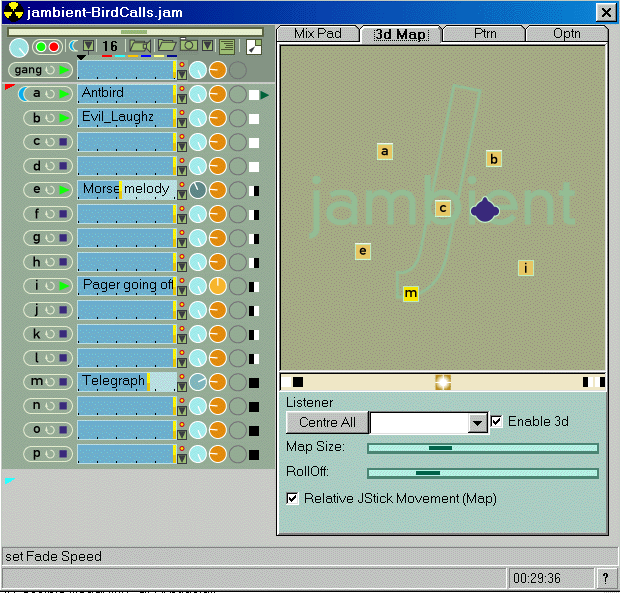
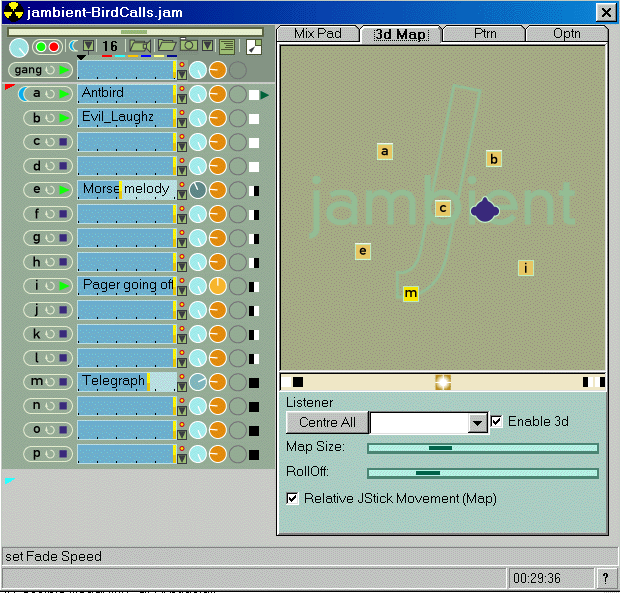
The right hand side shows loops, represented by letters, positioned in sonic space. The blue thing with the nose and ears is the Listener. Dragging loops around in sonic space, or moving and rotating the Listener, using the joystick or mouse, moves the loops in the stereo image--in real time!
The left hand side shows loaded samples, with controls for adjusting volume (blue), pitch (orange) and pan (grey).