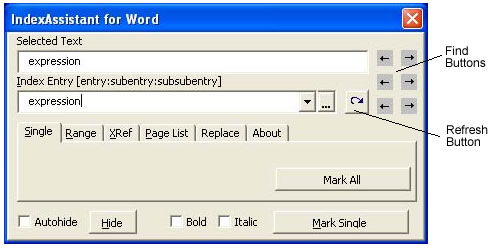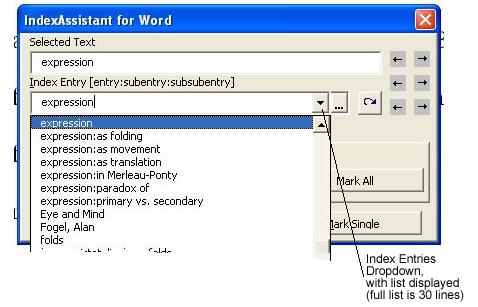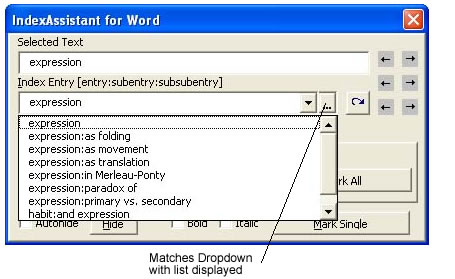IndexAssistant is software that tremendously improves Microsoft Word’s
native indexing functions. Use its intelligent and powerful interface to help
you view, maintain and apply a consistent set of index entries; keep track
of the structure of your index as you build it; mark ranges of pages with one
click; consolidate scattered single page index entries into ranges with one
click; navigate and edit index entries in your document; and maintain cross
references. A tremendous time and organizational saving over Word’s own
interface when it comes time to index a manuscript.
With the help of IndexAssistant, authors can use a fast index turnaround
strategy.
Construct, check and proof your index in your Word document—before you
receive your galleys. When you receive your galleys, insert page breaks in
your Word document so that its pagination matches that of your galleys. Then
have Word regenerate your index. Your turnaround time can be as little
as one day, from your publisher’s point of view.
With the help of IndexAssistant, professional indexers who do embedded indexing
in Word can realize immense gains in speed and ease of use.
See the screenshots, list of features below and manual for more details.
IndexAssistant is shareware. It costs $10. Requires Microsoft Word 97 or higher.
If you intend to use IndexAssistant on an ongoing basis, purchase the
full version through this website.
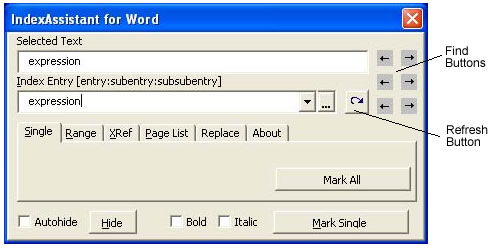
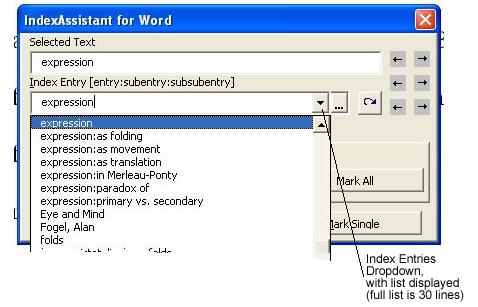
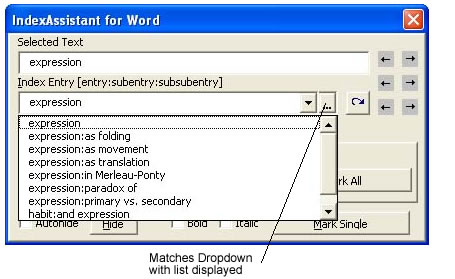
Features
IndexAssistant maintains an alphabetized list of all index entries
in your document. IndexAssistant’s autocomplete function lets you quickly and
intelligently reuse entries from that list. Increase your speed
and consistency in indexing. Always have an overview of your index, which is
not possible with
Word’s native’s functions.
Mark a range of pages for inclusion in your index…with ONE click. An
immense speed saving over Word’s native functions in which this procedures
takes nine steps, many clicks and keystrokes…and remembering bookmark
names across different dialogues.
Page list function to list all occurences of a given index entry and
navigate amongst them, a function that is simply unavailable in Word.
Search and replace functions for helping inspect and edit your index.
Consolidate function for cleaning up your index, by combining scattered
single page entries into one page range. A great convenience
and time saving for refining your index, a procedure that would be tedious
with Word’s
native functions.
Keeps cross reference entries organized and alphabetized. An organizational
feature that helps you manage your index.
See the manual, especially the quickstart guide to get an idea of how easy
it is to use these features.