
| Table of Contents
Next>
<Prev |
Using the Gang to Control Sets of LoopTracks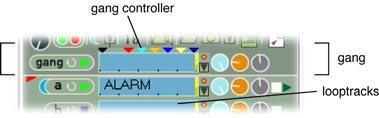
The Gang is a special LoopTrack that has no sample, just controls. It is used to control other LoopTracks. You can also control sets of LoopTracks with Bands. Using the GangThe Gang transmits any changes made to its controls to all the LoopTracks controlled by the Gang. If you stop, start, or pause the Gang, all LoopTracks controlled by it will stop, start or pause. As you dial the Volume, Pitch or Pan Knob of the Gang, the knobs in the LoopTracks controlled by the Gang follow. Think of these knobs as being ganged together. Powerful Fading effects can be achieved using the Volume Slider in the Gang. Whenever you copy or load a sample into the Gang, it is loaded or copied into all LoopTracks controlled by the Gang. If you use Dropper in the Gang, then any values it picks up are transmitted to all gang controlled LoopTracks. Changing What the Gang ControlsThe Gang Controller [graphic, inline] determines which LoopTracks are controlled by the Gang. Click on tabs in the Gang Controller to flip them up and down. Double Click on a tab to flip that tab down, and all the others up. If the black tab is flipped down, then the Gang controls all the selected loops. (See Selecting LoopTracks for more.) If a coloured tab is flipped down, then the Gang control the Band of the corresponding colour. The Gang can control any combination of selected loop tracks and bands. |