
| Table of Contents |
Using Bands to Control Sets of LoopTracksjambient lets you turn adjacent LoopTracks into Bands that can be controlled as a set. You can define up to six Bands. Bands are identified by colour. You can also control sets of LoopTracks using theGang. Defining Bands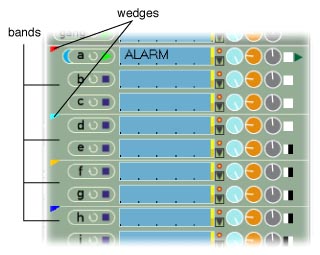
Bands are defined by Band dividers, which indicate where a Band stops, and where the next one starts. A Band contains all the LoopTracks just below its divider, up to the next divider ow (the last band always ends with the last LoopTrack). The red Band's divider cannot be moved. To adjust bands or add more Bands, drag the coloured handles of the Band dividers up and down. Wedge Bands vs Block BandsDouble click on the coloured handle to toggle it from a Wedged Band to a Block Band. Wedge Bands simply mark sets of LoopTracks so that you can manipulate them as a set using the Gang. For example, you could use the Gang to control all the LoopTracks in the green Band. Block Bands let you manipulate a set of loops as a block, using the LoopTrack controls of the first LoopTrack in the Band. This LoopTrack acts as a master control for the rest of the LoopTracks in the Block. Using the Master LoopTrack to Control a BlockThe master LoopTrack in a Block Band transmits any changes made to its controls to all the LoopTracks in the Band. If you stop, start, or pause the master LoopTrack, all LoopTracks in the Band will stop, start or pause. As you dial the Volume, Pitch or Pan Knob of the master LoopTrack, the knobs in the LoopTracks in the Gang follow. Think of these knobs as moving en bloc. Powerful Fading EffectsPowerful Fading effects can be achieved using the Volume Slider in the master LoopTrack, and you can Cross Fade them into one another. Whenever you copy or load a sample into the master LoopTrack, it is loaded or copied into all LoopTracks in the Band. If you use Dropper in the master LoopTrack, then any values it picks up are transmitted to all LoopTracks in the Band. Also See: The Gang |