
| Table of Contents |
Dropper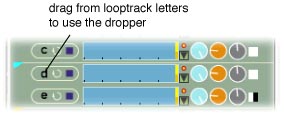
The Dropper lets you copy values between LoopTracks. Drag from a LoopTrack's Letter to turn the cursor into the Dropper, then drop on the control whose value you want to copy. The value at the target is copied into the drag source. You can use the Dropper to pick up Volume, Pitch, Pan or Play Mode. If you drop on a LoopTrack's Letter, all four of these values are copied. Note that using the dropper in the Gang copies values to all LoopTracks controlled by the Gang. Similarly, using the dropper in a master LoopTrack in a blocked Band copies values to all LoopTracks in the Band. You can also use the Dropper to quickly set the Destination of a Sample Bin -- drag from a LoopTrack's Letter and drop onto a sample bin, to set the destination to the LoopTrack. |