
| Table of Contents |
Destination Drop Down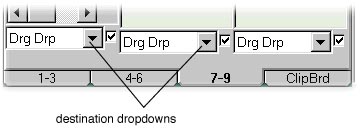
The Destination Drop Down determines whether loading samples from bins uses drag and drop, and if not, what LoopTrack the sample is loaded into. Select Distribute (All) to set the Destination of Sample Bin 1 to A, of 2 to B, and so on. Select Drg Drop (All) to set all Sample Bins to use drag and drop. You can also use the Dropper to quickly set the Destination of a Sample Bin -- drag from a LoopTrack's Letter and drop onto a sample bin, to set the destination to the LoopTrack. |